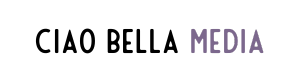My Airtable Review + Free Airtable Template
If you're looking for a new project management tool or an efficient way to manage your content - I can’t recommend Airtable enough! In this post, you’ll get an understanding of how we use Airtable, and why I love it.

What is Airtable?
Airtable was launched in 2012 and is not like any other project management tool you’ve used before… It’s designed to be a spreadsheet, database, and project management app - all in one! It allows users to set up column types, link tables to one another, collaborate with your team, sort and filter records and publish views to external websites and more: everything you need from Excel, but with the functionality of Asana, and the UX of Trello.
My Favourite Airtable features:
You can customise every column in your spreadsheet by adding elements such as, checkboxes, attachments, multiple due dates, links… anything you can think of!
Choose your view of choice: you can filter, sort, and group by a selected attribute to make sure you find what you need immediately.
Link data between tables: you will never need to duplicate data entry or edit. Just change what you need once!
Some examples of how I use Airtable:
I really find Airtable effective for managing my content bank (a “bank” to store information for all the content I have created so that’s quick and easy to access this content when I need it). Linking and creating relationships between tables is my favourite feature and in my content bank I have created a table for my key topics that I use consistently in my content creation.
I create an association between tables and use information on my key topics on other tables. For example, while we're in my blog posts table, I can link each blog post to it’s core topic:
This would display the core topic on the same card as the blog post and make it easy to pull up information about the core topic and other posts that have a similar theme:
For planning upcoming blog posts - I love changing the view and seeing upcoming blog posts in calendar view:
Want to try it for yourself? Check out Airtable here.
If you want to really get into the nitty gritty of using Airtable, I’ve put together a more in-depth Airtable tutorial accompanied by a free Airtable template to go alongside it.
Content is queen! I believe if you keep it organized in an effective content bank (in Airtable for example), it will serve you well.