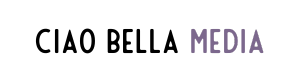New Pinterest Metrics Update - What You Need to Know
Hi all my fellow online business owners! So you may or may not have heard the news, but Pinterest has just made some changes to their metrics terminology! In this blog post I go over why this is a GOOD thing and what these new metrics mean.
First off, I think it’s worth mentioning that if you want to read first hand about these changes, you can have a look at the source directly from Pinterest, in which they share the news on this update.
Why is this Pinterest Update a GOOD thing?
I really want to say that I love Pinterest for keeping us so informed on his update. Pinterest is an online platform that is trying to be transparent with their content creators with the new changes. They are clarifying the changes and offering guidance (by presenting it to us in this update article). We can then unpack what they’re sharing with us, instead of just guessing and creating our own scenarios for any changes that are sprung upon us (I have seen this happen often in Pinterest Facebook strategy groups). Public information that everyone can take action on on a level playing field. It’s amazing!
Remember, these metrics only apply to Business accounts. Wondering how to switch over to a Business account? Check out this blog post!
Pinterest Metrics updated in Pinterest Paid Advertising
‘Traffic’ objective has been renamed to ➡️ ‘consideration’ to better reflect the goals of building demand with people on Pinterest in the consideration stage
‘Link clicks’ will be renamed to ➡️ ‘Pin clicks’
The term ‘outbound clicks’ will be introduced to help you have more granular reporting on the number of clicks to your destination URL
Monthly Views Update (Applies to both Pinterest Paid Advertising and Organic Content)
Pinterest has introduced ‘monthly views’ as a new metric on business account profiles which represents the number of times your Pins were on screen in the last 30 days. This includes both Pins you’ve published as well as Pins others have saved from your claimed domain or accounts. You’ll still be able to see the total number of people who have seen or engaged with your Pins in a 30-day window by using the ‘Total monthly viewers’ metric in your Analytics overview.
In other words, the update changed the metric by which they are counting views. NOW they are counting the number of times the content is viewed, not the number of people that have viewed. So, they used to only count 1 person as 1 viewer and if they viewed it 10 times, the number wouldn't change. Now the number will change each time it is viewed even if it's by the same person.
Also, the views number only shows views on content from your claimed domains. Formerly it also included content you saved from other sites. So, it's quite a bit more useful now!
Metrics Terminology Updated for Organic Content
Pinterest is renaming ‘close ups’ (for organic Pins) to ➡️ ‘Pin clicks’ to provide content creators with greater clarity on how people are interacting with their content on Pinterest. Pin clicks will represent when people click on your Pin to learn more (not clicking through to your website)
Pinterest is renaming ‘link clicks’ (for organic Pins) to ➡️ ‘outbound clicks’ which represents the number of clicks to your destination URL/website
Further, Here is a breakdown table provided by Pinterest to simplify the understanding of the change in terminology:
I am seeing that Pinterest is really trying to unify the terminology between organic and paid content.
It makes me so happy to see Pinterest sharing this information with us and I think it's important as marketers to not only listen to the experts and other experienced digital marketers, but also learn directly from the platforms we’re working with and engage with the information that they share with us.
I love data, it can give us so much clarity with how to run our online business. By using metrics to build up a profile or persona around your customers, you can start to target them more effectively.
If you know that you can take your Pinterest marketing to the next level, but need a hand, hop on a FREE discovery call with me to find out more about how this platform can serve your business.
If you’re more of a DIYer, make sure your business account is set up optimally with my Pinterest business account checklist!
Chat soon!