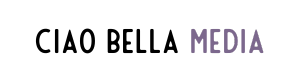Converting your Personal Pinterest Account to a Business Pinterest Account
When I speak to business owners who are ready to start utilizing Pinterest Marketing for their business, one of the first questions they ask me is whether to convert their current personal Pinterest account or whether to just go ahead and create a brand new Pinterest business account.
If you’re completely new to Pinterest then you’re not in a bad position as you only have the option to start a brand new account and build it strategically from the ground up.
Here I breakdown in which situation in which you’ll do either.
When to convert your personal Pinterest account to a business Pinterest account
If you’ve already invested a considerable amount of time and work into your personal account and many of your boards can be pivoted to fall under your business’ niche - you should consider converting your personal account to a business account.
When pivoting and working on your Pinterest boards, remember to utilize keywords in your board descriptions and board titles.
If there are completely off-topic boards, I would recommend making them “secret” - this is better practice for the Pinterest algorithm than deleting the boards completely.
You should also assess whether the followers of your account will actually be interested in your new business-related content and engage with it. If your followers engage with your content, it signals Pinterest that it’s good quality and should be shown to more people.
Pinterest makes it really easy to convert your account, just follow these steps:
Click the drop-down arrow in the upper right corner of Pinterest
Select Settings
Select Account Settings
Scroll down to Account Changes
Select Convert Account
Double-check that the email address is the one associated with your Pinterest personal account
Click Continue
You’ll then be able to see your Business hub, where your Pinterest analytics and Pinterest ads info is displayed.
Don’t forget to claim your website (no matter whether you convert or start anew).
By claiming your website to your business’s Pinterest account you’re signaling Pinterest that you are a legitimate business and any pins coming from your domain will be automatically associated with your profile. Another great benefit you’ll get by verifying your website is access to is website analytics.
You can further learn to set up your account with my guide to optimally set up your Pinterest business profile.
When to start a brand new Business Pinterest account
If you also enjoy using Pinterest as a user, not just for business, and want to pin with no limitations, I would recommend creating a new business account from scratch for your business and keeping your personal account separate.
Personally, I prefer having a separate personal account for pinning all my ideas that are unrelated to my business blog. In this way, I don’t unnecessarily give the Pinterest algorithm mixed signals about the type of content I share and want to engage with. Essentially, you’ve got to commit to your niche. Your personal account can be about you - but your business account has to be about your ideal audience.
The downside of starting a new Pinterest Business account from scratch is that it may take some time to gain traction… but that is the name of the game - Pinterest is a slow turning platform. But the patience, consistency, and work that you’ll put in will be definitely worth it! Fortunately, with a scheduling tool like Tailwind, it’s easy to build up new content fairly quickly.
If you decide to have two accounts - Pinterest makes it very easy to toggle between accounts.
To switch between accounts, follow these steps:
Tap your profile picture in the bottom-right corner.
Tap the nut icon in the top-right corner.
Tap Switch account.
Select the account you want to switch to.
➡️ If you’re not already on Pinterest, I am a Pinterest marketing specialist and I am always happy to share resources with you. Make sure your business account is set up optimally with my Pinterest business account checklist.
➡️ If you would like to chat with me to find out more about whether you can use Pinterest strategically in your business, you can hop on a FREE discovery call with me to find out more about how this platform can serve your business.