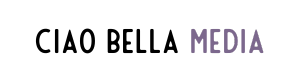Pinterest SEO Hacks For More Website Traffic
Pinterest is an exciting platform to market your business online. But, just like all content-sharing platforms, SEO is a crucial tool to get as much traffic to the content you produce. With simple SEO hacks, you will get more traffic, which translates to more followers.
Likewise, the more followers you get, the higher your account ranks in Pinterest search and the more repins you get. More repins equals more traffic. The more clicks you get, the more people browse through the products and services you offer on your website.
This blog post will share top SEO Pinterest hacks you can use to get the most out of your Pinterest account.
PINTEREST NAME OPTIMIZATION
Your Pinterest bio name is crucial as you need it to make sure that the people who search for you find you. Add to your account name keywords and keyword phrases that make searching for your account easy.
To change your profile name account, go to the settings by using the drop-down menu. Then, under the display name field, you can change the name to whatever you need to. First, however, make sure you use the right keywords on your profile name by doing thorough keyword research to find the best words or phrases that let you rank as high as possible.
If the new display name is too long to save, try changing it using the Pinterest mobile app.
PINTEREST ACCOUNT BIO
Having keywords within your account bio section is essential as this section is also searchable. You can change your account profile by going into the settings. In addition to using keywords and keyword phrases, make sure you tell people what to expect by following your account.
Moreover, it is always a good idea to include a call to action if you have some space left. Adding the right keywords and a call to action within your profile section is an excellent way to get your account ranking high on the search engine. Ranking higher on the search engine result helps you get more followers quickly.
TITLE OF BOARDS
Having good titles for your boards is essential as these are searchable on Pinterest. Therefore, you will want your boards to be as relevant as possible to what people are looking for by adding the relevant keywords. For example, if you are into social media marketing, you will want to have a "Social Media Marketing" board or something similar.
If your boards do not contain the relevant keywords that closely relate to what you do, you can research relevant keywords. After, you can edit the boards to reflect what you offer by including relevant keywords to increase your traffic. Doing this is critical as people can run board-specific searches on Pinterest.
DESCRIPTION OF BOARDS
Board descriptions are also searchable, just like board titles. Therefore, you must put in your board descriptions appropriate keywords for people to find you. All your boards should have a description that accurately captures what they're about. You can edit the description of your boards in the same way you edit the title of the boards.
PIN TITLES
The pin title is another section of your account that is searchable. So, you will need to include the most relevant keywords for people to find you when they are searching. It's also good to use similar titles for related pins and blog posts to keep the two connected.
You can test out different titles and keywords when you pin a graphic and its title. Then, you can pin the graphic again but change the title and the keywords. Doing this lets people find the same content using two different sets of keywords.
PIN DESCRIPTIONS
The Pinterest keyword tool is essential for getting your pin description right. This tool sits in the Pinterest Ads Manager. By searching a keyword using the feature, you will get the top most searched keywords related to your main niche. Then, you can go ahead to select and copy a few – three to four – of the most searched keywords. You can also pin multiple times using various pin descriptions, just like with the pin title. Again, it helps you get more traffic to your content.
VIDEO AND STORY PINS
There are two ways to use video on Pinterest: through story pins and video pins.
The story pin appears at the top of your profile. Make sure you use the keyword hacks discussed earlier when creating a story pin. In addition, ensure that the title and description are SEO-friendly. Doing this is going to help your stories to get much traffic from other users.
You can create the video pin by creating a new pin. However, video pins rank and search differently on Pinterest. Nonetheless, video pins tend to get more impressions than static pins. Just like static pins, each video pin has a title and a description.
Using both story pins and video pins on Pinterest increase your profile impressions within a short period.
Want an extensive list of Pinterest keywords for your niche without actually having to do Pinterest keyword research? Instead, use this time for other aspects of your business. Don't miss my Pinterest keyword bank (with Airtable template)!