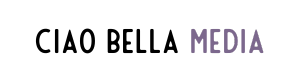How to Spring Clean your Pinterest Strategy
The content and Pinterest marketing world is always evolving, and you may be stuck in the same loop of your current Pinterest strategy.
It might be time to do a little spring cleaning. Just as you'd clean out your closet, you can clean out your Pinterest marketing strategy. In the end, you’ll have a more agile Pinterest marketing plan that has a clear vision to propel your business forward and increase your website traffic. Here’s how:
Pin more fresh content
First, let's go over what fresh content is, by definition.
FRESH CONTENT = A new pin image + new description (the new description is optional, but highly recommended) for any page/post on your website.
It can be a new blog post or an old one. As long as it’s a new image, it’s "fresh" in the eyes of the Pinterest algorithm.
(Pro tip: do not make pins that lead back to your homepage. Pinterest cannot distinguish the home page from every other page on your website. This may trip the spam alert and get your account suspended.)
Stop using hashtags in your Pinterest strategy
There’s been a lot of confusion in the Pinterest marketing community lately about #hashtags.
Heck, even I was confused…
Until I discovered this feedback from Pinterest support:
“As mentioned earlier we do not have any block/flag on your account and website. In addition to the information I have provided in my last email, I also see you have been using hashtags on the description of the pins. Kindly note that Hashtags were often abused by spammers to gain distribution and have not been proven to be a valuable tool hence we do not recommend using them.”
This means that the Pinterest algorithm may be suppressing pins that contain hashtags in the descriptions since it’s now associated with spammy behavior. If you’re still using hashtags on Pinterest, it’s time to stop!
Go through your group boards
Are groups boards still worth it? Well, yes and no. As long as the group fit these criteria they could be worth keeping:
Within your niche and use your keywords - stay away from those general blogging boards
The number of followers of the group board needs to exceed your number of followers
Has less than 100 contributors
Do a Profile Cleanup and be Strategic About Board Order on your Profile
The order that your boards appear on your profile is important because when people visit your profile, they should see the boards at the top that have the most engagement and speak the best about your brand. Group boards should be at the bottom of your profile because you want your own boards at the top, shining the brightest.
That being said, we are starting to see a shift on the platform where Pinterest is automatically reordering boards based on the most recently pinned to (regardless of how you have them arranged).
Refresh your pinning schedule on Tailwind
Tailwind will generate a Smart Schedule for you, based on the best times your audience is most likely to engage with your pins.
It’s your own customized schedule based on your Pinterest profile. It really makes it easy to optimize your pinning schedule and get the best engagement on your pins.
The green time slots are optimized by Tailwind. The dotted pale green ones are recommended time slots you could decide to add.
Once a month or so, I like to refresh my Smart Schedule. I do this because my Pinterest account is still new and it allows Tailwind to refresh my optimized schedule as it learns more and more about my Pinterest profile engagement. No one told me to do this, but it intuitively makes sense to me and takes me 2 seconds to do anyways.
Revisit your Pinterest keyword list
You may still be working with a Pinterest keyword list that hasn’t been updated in a year or more, it may be time to check in on your keywords and see if there are any more relevant keywords that are now ranking on Pinterest that you can add to your list.
If you want a more thorough walk-through on Pinterest keyword research, check out this blog post on conducting your own Pinterest keyword research.
Once you’ve updated your keywords, ensure they’re in strategic places such as your:
Board Names
Board Descriptions
Pin Descriptions
Metadata on the linked content
Happy Spring! I hope that this blog post has left you inspired to spruce up your Pinterest marketing strategy. Have you considered handing over your Pinterest marketing to a pro? Let me tell you, the peace of mind is priceless. Interested? Book a discovery call!